Laptops have become an integral part of our daily lives, whether it’s for work, school, or entertainment. However, to ensure the safety and convenience of carrying your laptop, it’s crucial to choose the right-sized laptop bag. Selecting the correct bag size is not as simple as it may seem; it requires precise measurements and a good understanding of your laptop’s dimensions.
In this comprehensive guide, we’ll walk you through the steps to measure your laptop size for a bag, ensuring a perfect fit and protection for your valuable device.
Why Measuring Your Laptop Size Matters

Before delving into the process of measuring your laptop for a bag, let’s explore why this is such a critical step.
1. Protection
The primary function of a laptop bag is to protect your device from external elements such as dust, moisture, and physical damage. If your laptop doesn’t fit snugly inside the bag, it may move around during transportation, increasing the risk of scratches or even serious damage. Also, you should maintain your bag for maximum protection of your device.
2. Comfort and Convenience
An ill-fitting laptop bag can be uncomfortable to carry. It may strain your shoulders, neck, or back, causing discomfort and potential health issues in the long run. On the other hand, a well-fitted bag distributes the weight evenly, making it easier to carry your laptop and other essentials.
3. Organization
Many laptop bags come with compartments and pockets for accessories such as chargers, mice, and notebooks. Choosing the right size ensures that you can organize these items effectively, making them readily accessible when needed.
4. Style and Aesthetics
Laptop bags come in various styles, from backpacks to messenger bags to briefcases. Selecting the right size ensures that the bag complements your style and looks aesthetically pleasing.
Tools You’ll Need

Before you start measuring your laptop, gather the following tools:
- Measuring Tape: A flexible measuring tape is the most accurate tool for this task.
- Notebook and Pen: You’ll want to record your measurements to avoid forgetting them.
- Laptop: Ensure your laptop is powered off and closed.
Step-by-Step Guide to Measure Laptop Size for a Bag
Now that you understand the importance of measuring your laptop size, let’s get into the details of how to do it accurately.
Step 1: Choose the Right Bag Style

Before you start measuring your laptop, consider the style of bag you want. Different bag styles have varying dimensions to accommodate laptops and other items. Common bag styles include:
- Backpacks: These are popular for their ergonomic design and ability to distribute weight evenly on your back. Measure your laptop’s dimensions based on the specific compartment in the backpack where it will be stored.
- Messenger Bags: These are designed to be worn across the body and typically have a flap closure. Measure your laptop’s dimensions based on the main compartment of the bag.
- Briefcases: Often used in professional settings, briefcases have a more formal appearance. Measure your laptop’s dimensions based on the dimensions of the main compartment.
- Tote Bags: Tote bags are versatile and often used for both work and casual purposes. Measure your laptop’s dimensions based on the interior space of the bag.
Once you’ve chosen the bag style that suits your needs, you can proceed with measuring your laptop.
Step 2: Measure the Length
The first dimension you’ll need to measure is the length of your laptop. This measurement is typically taken from the bottom left corner to the top right corner of the laptop’s closed lid. Follow these steps:
- Place one end of the measuring tape at the bottom left corner of the laptop’s closed lid.
- Extend the tape measure along the length of the laptop to the top right corner.
- Note down the measurement in inches or centimeters. Make sure to round up to the nearest half-inch or centimeter for accuracy.
Step 3: Measure the Width
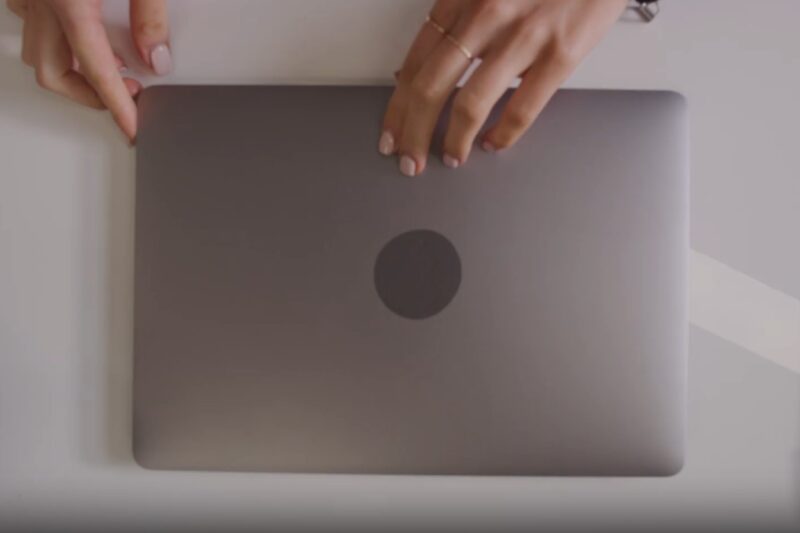
Next, you’ll measure the width of your laptop. This dimension is typically taken from the bottom front edge to the back edge of the laptop’s closed lid. Here’s how to do it:
- Place one end of the measuring tape at the bottom front edge of the laptop.
- Extend the tape measure across the width of the laptop to the back edge.
- Note down the measurement in inches or centimeters, rounding up to the nearest half-inch or centimeter.
Step 4: Measure the Thickness
The third and final dimension you need to measure is the thickness of your laptop. This measurement is taken with the laptop closed, from the top (lid) to the bottom (base). Follow these steps:
- Place one end of the measuring tape on the closed laptop’s lid, near the hinge.
- Extend the tape measure downwards to the laptop’s base.
- Note down the measurement in inches or centimeters, rounding up to the nearest half-inch or centimeter.
Step 5: Account for Accessories

If you plan to carry your laptop accessories such as chargers, mice, or external hard drives in the same bag, you’ll need to account for their dimensions as well. Measure the length, width, and thickness of these accessories and add their measurements to the dimensions of your laptop. This ensures that your bag will comfortably accommodate both your laptop and accessories without being too tight.
Step 6: Consider Future Upgrades
If you’re planning to upgrade your laptop in the near future, it’s a good idea to measure the dimensions of the laptop you intend to purchase. This way, you can select a bag that will accommodate your new laptop as well. Keep in mind that laptops with larger screens or different form factors may require a different bag size.
Choosing the Right Bag Size
Once you’ve gathered all the necessary measurements for your laptop and accessories, it’s time to choose the right bag size.
1. Check the Bag’s Product Specifications
Most manufacturers provide detailed product specifications for their laptop bags, including the maximum laptop size the bag can accommodate. Look for this information on the bag’s product page or packaging.
2. Compare Your Laptop’s Dimensions

Compare the dimensions of your laptop and accessories to the bag’s maximum laptop size. Ensure that your laptop’s dimensions are smaller than the bag’s stated maximum size.
3. Consider Your Usage
Think about how you’ll use the bag. If you plan to carry additional items such as books, folders, or clothing, make sure there’s enough room in the bag for these items as well.
4. Allow for a Snug Fit

While it’s essential to choose a bag that fits your laptop, it’s also a good idea to allow for a snug fit. A little extra space can provide cushioning and protection for your laptop. However, avoid selecting a bag that is excessively large, as it may not provide adequate support and protection.
5. Read Reviews
If you’re unsure about a specific bag’s suitability for your laptop, read customer reviews. Reviews often provide valuable insights into the practicality and fit of a bag for various laptop sizes.
Common Bag Size Categories

Laptop bags come in various size categories, typically determined by the maximum screen size they can accommodate. Here are some common size categories to help you choose the right bag:
- 11-12 Inches: These bags are designed for smaller laptops and are often compact and lightweight.
- 13-14 Inches: This size range accommodates most standard-sized laptops and is versatile for both work and casual use.
- 15-16 Inches: Ideal for larger laptops with larger screens, these bags are popular among professionals and gamers.
- 17-18 Inches: Designed for extra-large laptops, these bags offer ample space for gaming laptops and workstations.
- Over 18 Inches: If you have an exceptionally large laptop or need to carry multiple devices, consider bags in this category.
FAQs
Can I use the laptop’s screen size to determine the bag size I need?
While the laptop’s screen size can provide a general idea, it’s not the sole factor to consider. The bag’s dimensions should match the laptop’s length, width, and thickness, accounting for a snug fit and any additional accessories you plan to carry.
Is it okay if the bag is slightly larger than my laptop’s dimensions?
It’s generally acceptable for the bag to be slightly larger than your laptop, but avoid selecting a bag that is excessively large. A snug fit provides better protection, but a little extra space for cushioning and accessories can be beneficial.
Can I use the same bag for different-sized laptops if they are within the same size category?
You can use the same bag for laptops within the same size category, but ensure that the bag’s dimensions match the largest laptop’s dimensions in that category. This way, it will comfortably accommodate all laptops in that range.
Should I consider the bag’s weight when choosing the right size?
While the bag’s weight is essential for comfort, it’s not directly related to the bag’s size. However, be mindful of the bag’s overall weight when selecting one, especially if you plan to carry it for extended periods.
What if my laptop’s dimensions are close to the bag’s maximum laptop size specifications?
If your laptop’s dimensions are close to the bag’s maximum size specifications, it’s best to choose a slightly larger bag to ensure a comfortable fit. A snug fit is ideal, but your laptop should easily slide in and out without forcing it.
Can I rely solely on online product specifications when choosing a bag size?
While online product specifications provide valuable information, it’s advisable to physically measure your laptop and compare its dimensions with the bag’s maximum laptop size. This ensures a precise fit and minimizes the risk of purchasing the wrong-sized bag.
Final Thoughts
Selecting the right-sized laptop bag is crucial for the protection, comfort, and convenience of carrying your laptop and accessories. By following the steps outlined in this guide and considering your specific needs, you can confidently choose a bag that fits your laptop perfectly.
Remember to measure your laptop’s dimensions accurately, account for accessories, and consider any potential future upgrades to ensure that your bag remains suitable for your needs over time. With the right bag, you can carry your laptop in style and keep it safe wherever you go.


